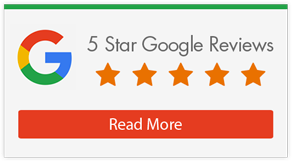3 Great Google Chrome Apps!
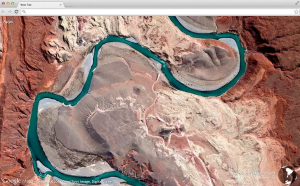 Google Chrome has fast become the most popular browser on the planet, long gone are the days of Microsoft’s dominance on web browsing – long may Chrome hold the web browsing crown!
Google Chrome has fast become the most popular browser on the planet, long gone are the days of Microsoft’s dominance on web browsing – long may Chrome hold the web browsing crown!
It boasts being lightweight, highly secure and includes deep integration with Google’s whole Eco-System, even better its extendable through an ever growing “App Store”.
Here’s three great Google Chrome Apps we use frequently.
1. Awesome Screenshot
This is a must if you are a web or graphic designer, within a couple clicks you can have a screenshot of your current tab. You can even take a snippet of the tab or delay a screenshot so it gives you time to hover over or interact with part of the website and capture it.
The next part is even better… Once you have your screenshot you can then annotate it by adding text, arrows or cropping the screenshot. After completing your annotations you can save your screenshot to locally to your computer, print or even share.
Visit the developers official website here for more information, or just simply search in the Chrome Store and add the App to your browser.
2. Earth View from Google Earth
All we can say is wow! Its simply brilliant and just simple in every way! So you might be asking what does it do? Going back to Google’s Eco-System – lets not forget Google Earth and Google Maps, they’ve both changed the way we navigate from A to B, but best of all we can search exotic places we will likely never visit and gasp at how beautiful they look from space.
Earth View from Google Earth delivers a completely random satellite image each time you open a new tab, and if you’re like me then you’re probably a “tab addict” and might open 50 to 100 new tabs a day. You can view old images should you of missed them too.
Why wouldn’t you when every time you get to see simply breathtaking images from all over the world, try it out you will not be disappointed!
3. Session Buddy
Remember when I mentioned I was a “tab addict”? The Session Buddy app takes new tab addiction to the next level by saving all your current open tabs into sessions.
Lets not forget even in this day and age computers still become unresponsive, or Windows might decide it wants to update without telling you and automatically restarts your computer. You then lose all of those open tabs you had been collecting for days (or weeks in my case), very frustrating!
Session Buddy will automatically save your session(s) so you can restore all of your tabs in one simple click!
Do you have any suggestions or some Google Chrome Apps you think we should try, contact us or email us at hello@distinctiveuk.com and we might review it for you.
Don’t forget to try some of these Apps!